In this article, we’ll guide you through configuring the frequency of one-time passwords for all users.
1️⃣ Click on your profile icon in the top-right corner of the screen.
2️⃣ Navigate to Admin.
3️⃣ Select "Security".
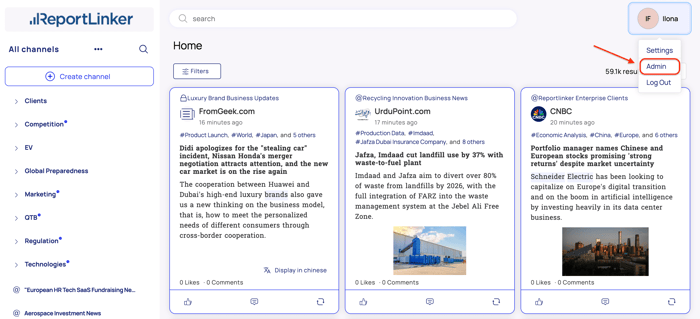

Managing one-time password frequency
The purpose of setting an OTP (One-Time Password) frequency is to enhance security by requiring users to verify their identity periodically. This reduces the risk of unauthorized access, as attackers would need more than just a password to access an account.
To configure the OTP frequency:
1️⃣ Navigate to the "Security" section.
2️⃣ Click on the dropdown menu to select the desired frequency. Options include never requiring OTPs, requiring them at every login, or setting intervals such as every 7 days or every 30 days.
3️⃣ Once you’ve made your selection, don’t forget to save your changes to apply them!
💡 Here’s a quick preview of the message every member will receive the next time they try to log in:

We hope this article was helpful! Feel free to explore our other articles if you need further assistance, and don’t hesitate to reach out to us if you have any specific questions.

