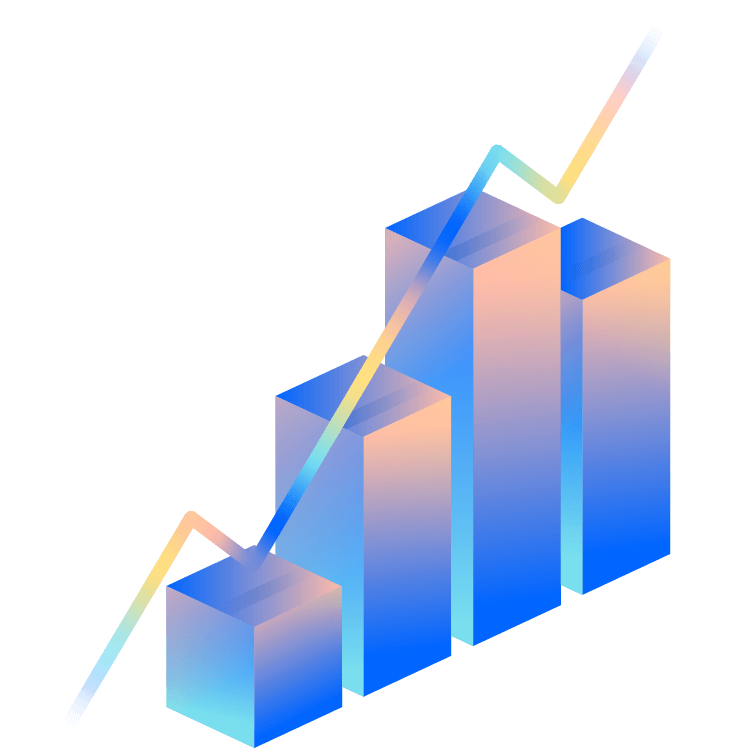In this article, we will guide you through the platform's usage analytics.
To access your "Analytics" settings:
1️⃣ Click on your profile icon in the upper-right corner of the screen.
2️⃣ Select Admin.
3️⃣ Lastly, select the "Analytics" option.
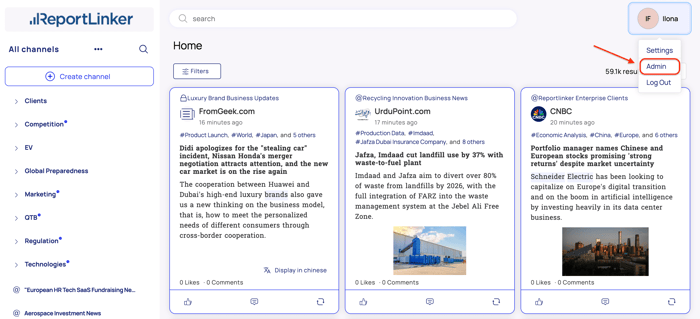

What are analytics?
In the "Analytics" section, you'll gain access to various usage statistics that allow you to assess how the platform is being used by your users. These insights help you understand where users find value, how engaged and active they are, and how they interact with the platform. In this section, you’ll find the following key metrics:
1️⃣ User Activity:
- Number of new users
- Number of active users (those connected to the platform)
- Number of users who read articles in channels (indicating they clicked on the articles)
2️⃣ Emails:
- Number of alerts sent to all users
- Number of digest posts sent to all users
3️⃣ Engagement:
- Number of discussions initiated under posts
- Number of posts published
We hope this article was helpful! Feel free to explore our other articles if you need further assistance, and don’t hesitate to reach out to us if you have any specific questions.