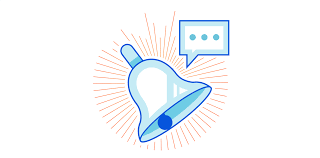In this article, you will learn how to customize your notification settings.
1️⃣ Click on your profile icon in the upper-right corner of the screen.
2️⃣ Select Settings.
3️⃣ Lastly, select the "Notifications" option.


Customize your notification preferences
Here, you can select the types of updates you'd like to receive. You have four options:
1️⃣ All (News, Social, and Personal updates)
2️⃣ Social only (Posts and updates from collaborators or yourself, such as when someone posts in a channel)
3️⃣ Mine only (Only personal updates, meaning things that directly concerns you, such as a like or comment on your post)
4️⃣ Custom (Choose specific types of updates for each channel)
⚠️ Don’t forget to save your changes!

We hope this article was helpful! Feel free to explore our other articles if you need further assistance, and don’t hesitate to reach out to us if you have any specific questions