In this article, we will guide you on how to track the activities of your members.
1️⃣ Click on your profile icon in the top-right corner of the screen.
2️⃣ Go to Admin.
3️⃣ From there, select the "Members" option.
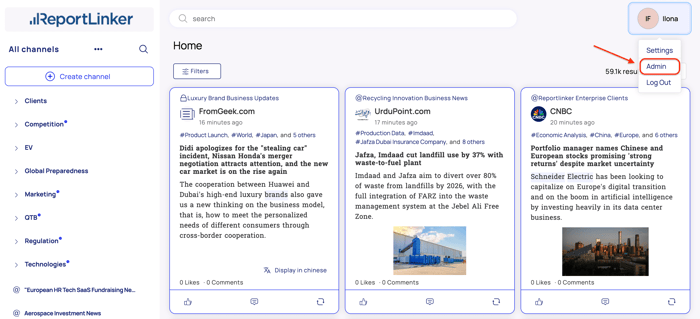

Keeping an eye on members' activities
In the "Members" section, you can also track the number of posts and channels each member has created, as well as the last time they were active on the platform. This information gives you valuable insights into how engaged your colleagues are with the platform and allows you to evaluate how effectively they are using it.
By monitoring their activity, you can assess the level of engagement and ensure that everyone is getting the most out of the platform!

We hope this article was helpful! Feel free to explore our other articles if you need further assistance, and don’t hesitate to reach out to us if you have any specific questions.

