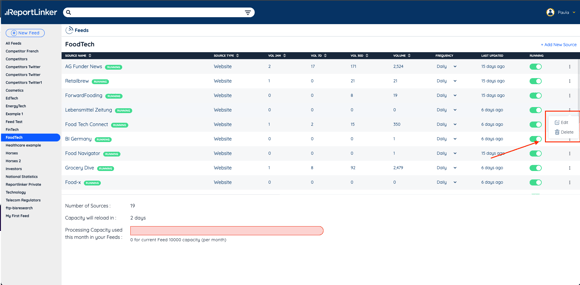In this article, you will learn how to delete a source from one of your Feeds
You can delete a source within your Feeds management dashboard.
Just go into the Feed you want to delete a source from by clicking on it.
Once inside your Feed, you will see the list of your sources. Just click on the three dots at the end of the source line, and click on "Delete"