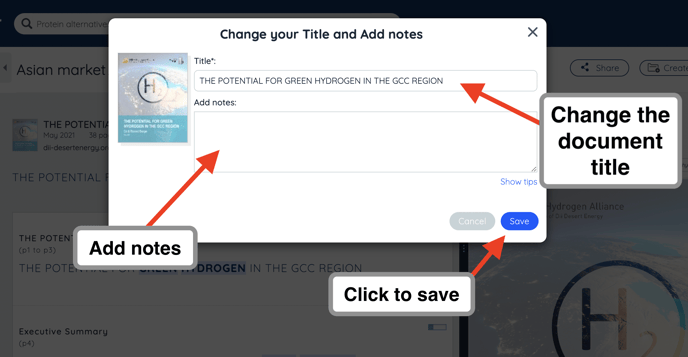In this article, you will learn how you can quickly edit a document within a Folder.
You can edit the documents you have saved in your Folders following these few simple steps :
- Select the document you want to edit by clicking on it
- A set of action icons will appear
- Click on the second icon, Edit
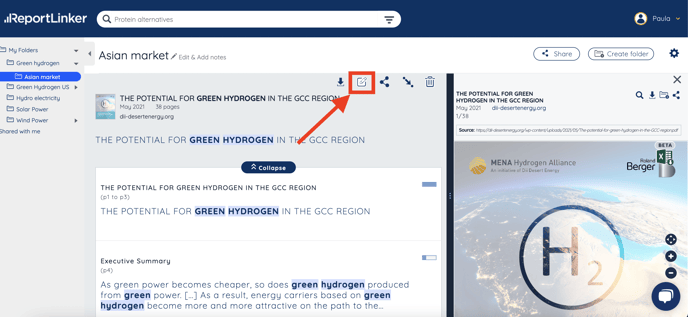
- A pop-up window will appear where you can edit the document title and add notes
- Click on Save