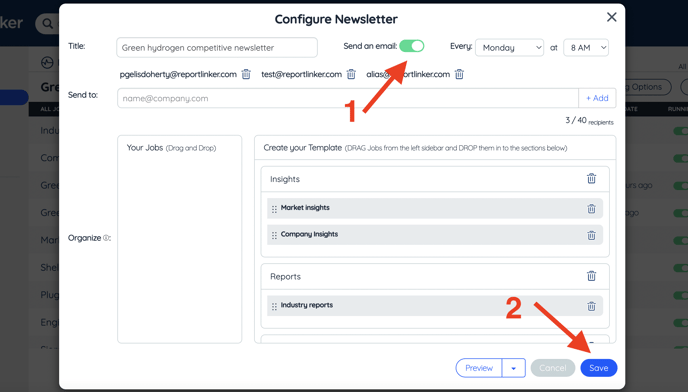In this article, you will learn how to easily deactivate a newsletter.
You can deactivate a newsletter without deleting it completely by following a few simple steps:
- Go to your monitoring dashboard
- Click on the monitoring project you created your newsletter from
- Click on the Newsletter button on the top right of the screen
- In the newsletter pop-up, simply click the Send an email toggle for it to be grey
- Save your changes
- Your newsletter is now deactivated. You can always come back and reactivate it later at your convenience.