In this article, you will learn more about creating Feeds.
Feeds are a great feature that will enable you to tailor Reportlinker to be closest to your needs.
To create your first Feed, go to the Feed section of your user menu. Just click on the arrow next to your name:
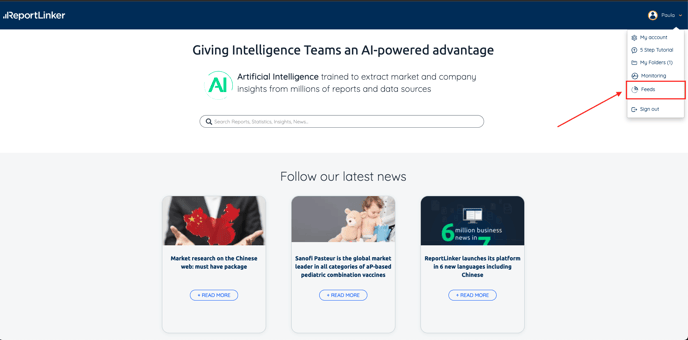
From here, you will land on your Feed management page. This page gives you information on the number of Feeds you have created and the quotas you have reached. Quotas are calculated on a monthly basis, so you will also have information about the capacity reloading time left.
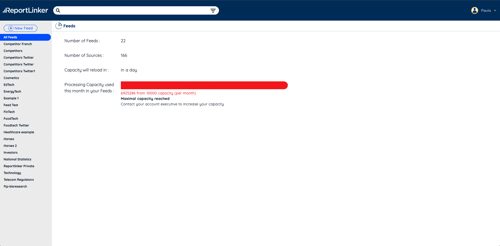
To create a new Feed, click on the top left button "+ New Feed". From here, several options arise for your Feed configuration.
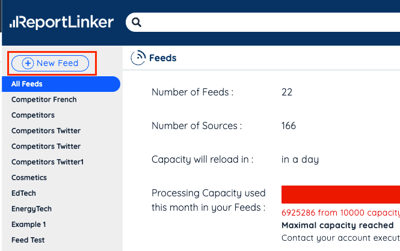 Create a new Feed by clicking on the creation button
Create a new Feed by clicking on the creation button
To create a Feed, you first need to give it a name. The name that appears here will be the name that appears in your My Feeds filter, so make sure it is clear enough for you to remember what sources you will put in.
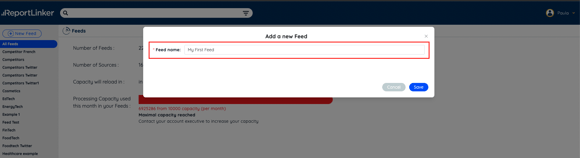 Give a distinctive name to your Feed
Give a distinctive name to your Feed
Now that your Feed is created, time to add your sources!
Go to the article about adding new sources to a Feed by clicking here.