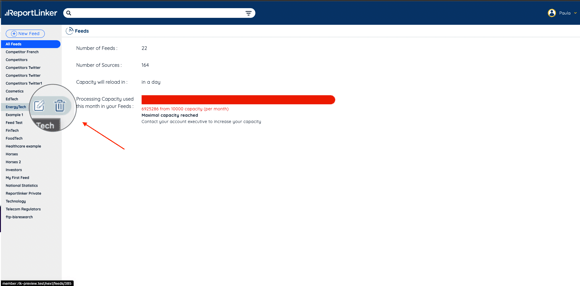Deleting a Feed
In this article, you will learn how to delete a Feed.
If one of your configured Feeds is not of any use to your and your team anymore, you can choose to delete this Feed.
To do so, you first need to go to the Feeds section of your profile.
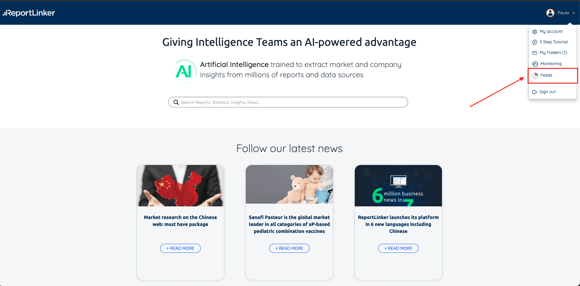
From your Feed dashboard, just hover over the name of the Feed you wish to delete. You will see two icons appear. Click on the bin to delete your Feed.