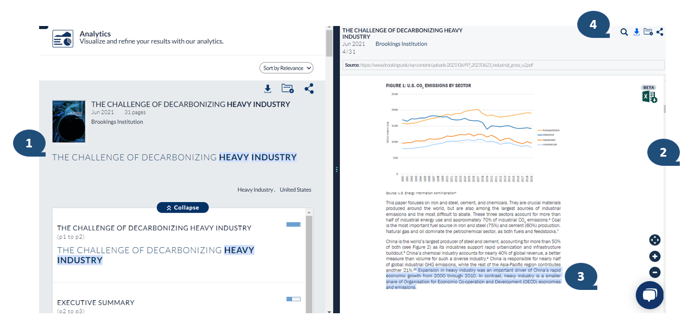The smart viewer is a feature that will help you save a massive amount of time, pointing you directly to the information you’re looking for
To help you understand how the platform is structured, and how to navigate through a document, take in account the next steps:
- Choose the document to explore in the left section
- Preview and read in the viewer
- Easily locate the most pertinent information according to your keywords
- Use the top buttons to navigate through the document. You can download, add it to your folders, share it with your peers.