In this article, you will learn everything about creating newsletters in ReportLinker.
Newsletters are a great way to share the information ReportLinker's AI finds about your topics of interest. Moreover, you have the possibility to share newsletters with exterior stakeholders to keep them informed of movements in your industry or line of work.
Here are a few simple steps to creating your first newsletters.
In your monitoring projects dashboard, select the monitoring project you want to create a newsletter on :
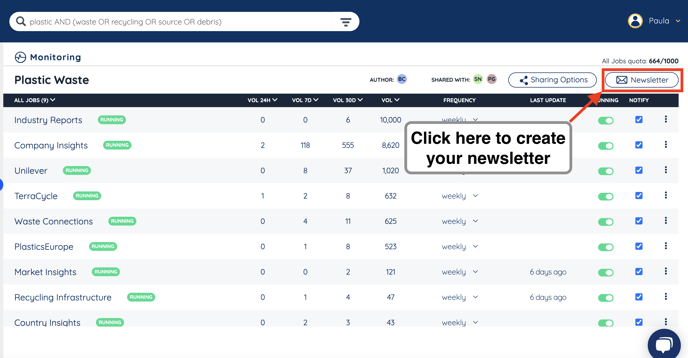
In the pop-up window, you can make several actions, such as :
Give a title to your newsletter. This is the title that will appear as the email subject of your recipients.
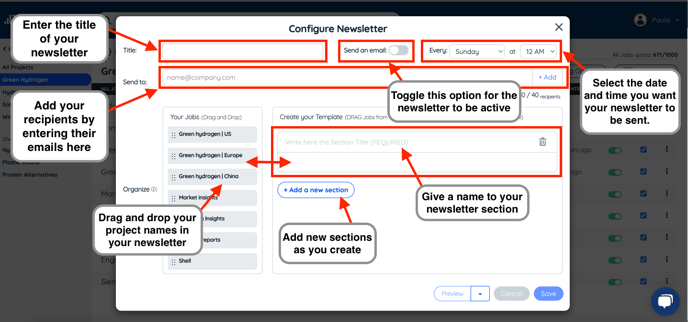
You then need to activate the Send an email toggle to make sure your newsletter is active.
You can also set the date and time at which you want your newsletter to be sent.
Add your recipients by entering their email addresses to the "send to" list. Don't forget to click on "save" once you have entered their address.
From there, you can start creating your newsletter.
First, you need to give a title to your first newsletter section.
On the left side of your pop-up is the list of your monitoring jobs. Just drag and drop the jobs you want to see in your newsletter section.
You can add new sections as you go to give the structure you want to your newsletter.
Do not forget to click on save once you have built the newsletter that meets your needs.