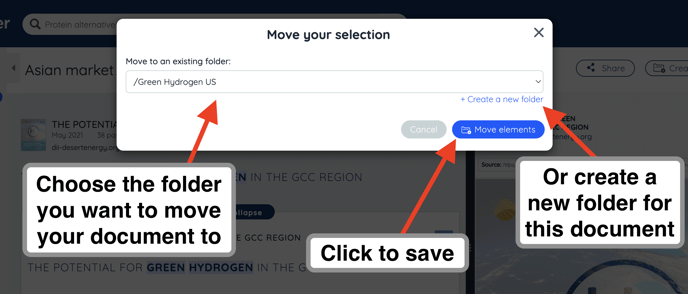In this article, you will learn how you can reorganize your documents in your Folders.
Maybe you have saved a document in the wrong folder, or maybe you just want to reorganize the way your documents are saved. Here is how to move a document from one Folder to another :
- Select the document you wish to move to another folder
- A set of icons will appear
- Click on the Move this content icon
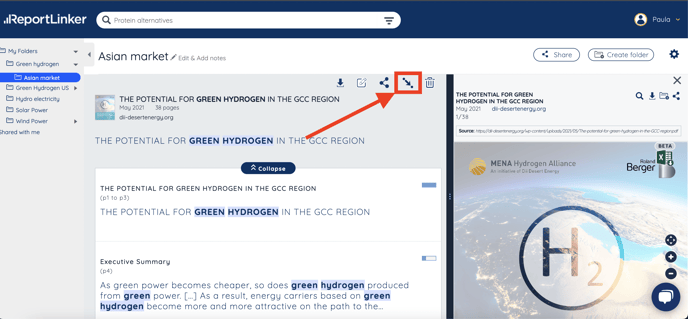
- A pop-up window will appear, where you will be able to choose the new folder for your document from you existing folders
- Or move the document to a new folder by clicking on + Create a new folder