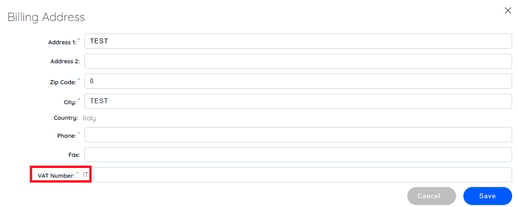To add your VAT number to your invoice, you first need to add it in your account.
1. Log in and click on "My account"
2. In "Personal Information", click on "edit" in the Billing Address part.
3. In the last field "VAT Number", add your number. It will be automatically checked and approved by our system.
To be applicable, your country must be part a EU country.