In this article, you will learn how to quickly delete a matrix or Analytics project that you no longer need.
- Deleting a Matrix
From your Analytics tab, simply hover over the matrix that you no longer need and select the three dots at the top of the matrix. Select delete and in the pop up menu, confirm the deletion of that matrix.
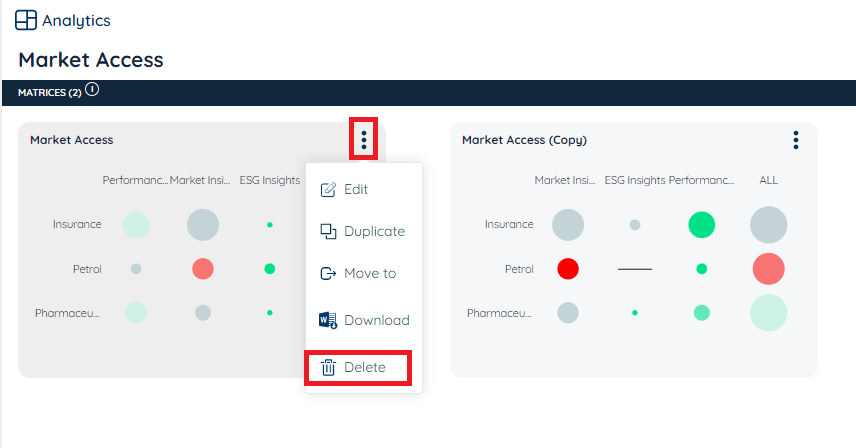
⚠️ Confirming the deletion of a matrix will delete only that matrix and other matrices will not be affected even if it is a copied/cloned matrix.
- Deleting an Analytics Project
From your Analytics tab, hover over the project that you wish to delete and select the bin icon that appears:

⚠️ Confirming the deletion of an Analytics project will delete all the matrices within the project. This action cannot be undone so only use this option when you are certain that you wish to do so.