In this article, you will learn how to quickly move a matrix from one Analytics project to another.
To move a matrix, simply navigate to your Analytics Tab.
From your Analytics tab, select the project that contains the matrix you want to move then hover over the matrix and select the three dots at the top of the matrix. Choose the option "Move to".
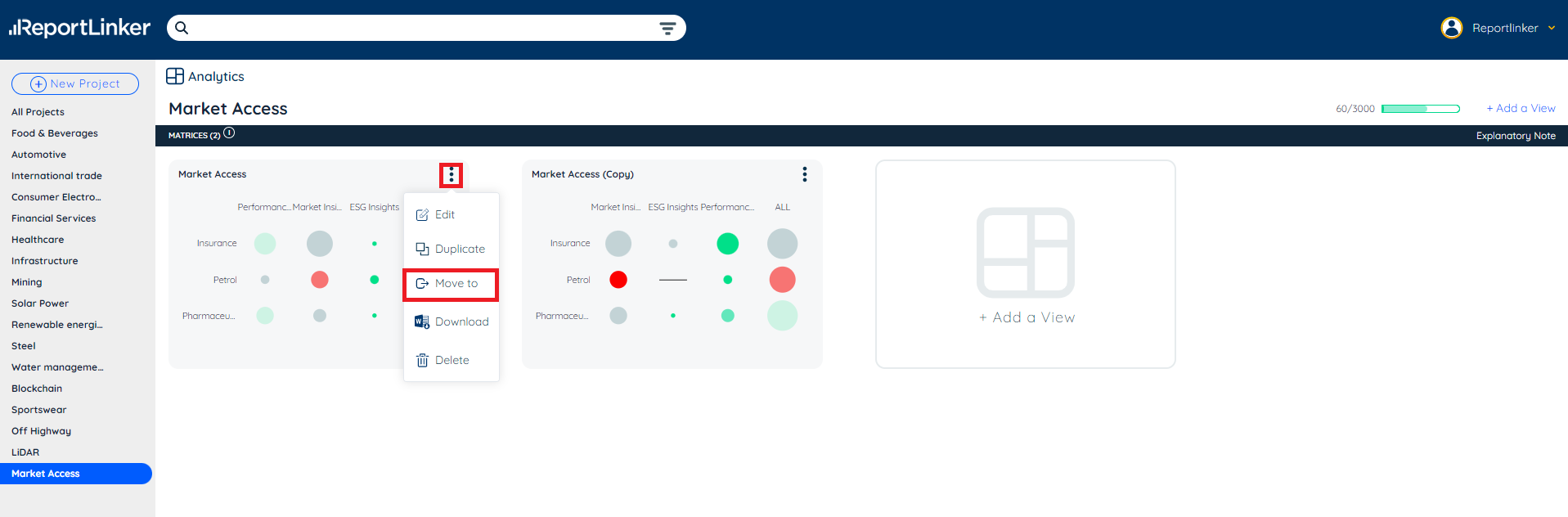
From the pop-up menu choose where you would like to move your project and confirm your selection.

The matrix can now be found in the new location.
⚠️ Note that you can move the matrix back to its original location or to a different project. You may also create a copy of the matrix in the new location. (Any matrices created in the new location will not move automatically if you move the original matrix so you must manually relocate them.)