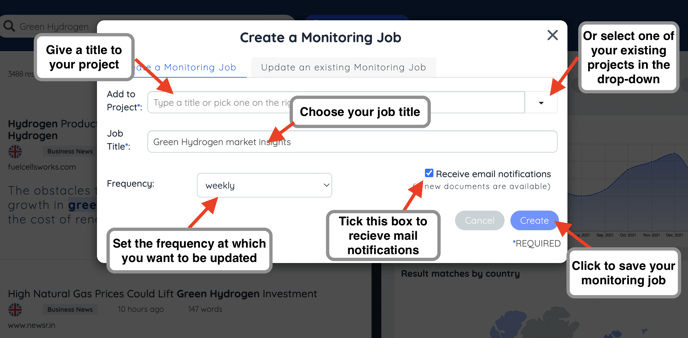In this article, you will learn how to automate updates and notifications thanks to monitoring jobs.
Once you have entered your search terms and used your filters of interest, you can save your search by creating a monitoring job. To do so, simply click on "create monitoring" on the right of your search bar.
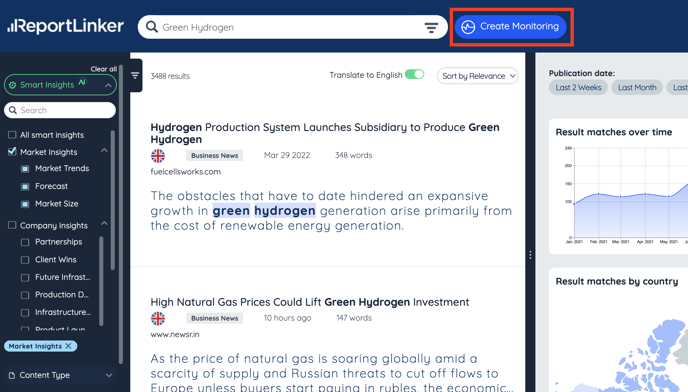
A pop-up window will appear, where you can save this monitoring job inside a specific monitoring project :