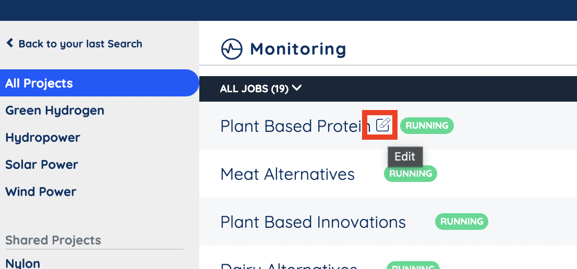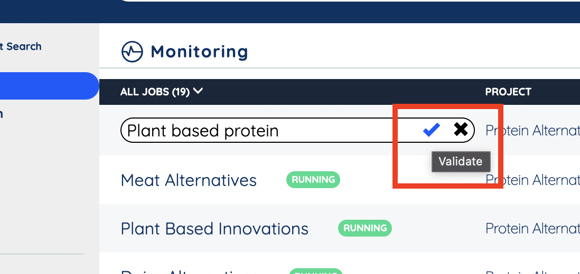In this article, you will learn how you can change the name of your monitoring projects and monitoring jobs.
From your monitoring dashboard, you can hover your mouse over the monitoring projects or jobs you want to rename, and then just click on the edit icon to rename them.
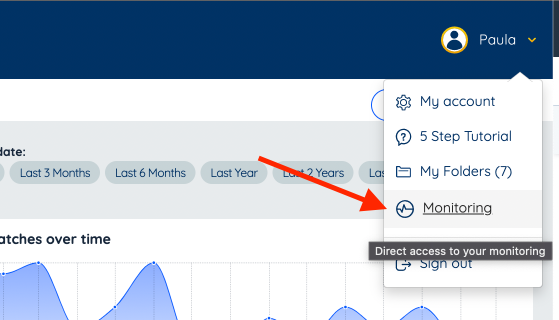
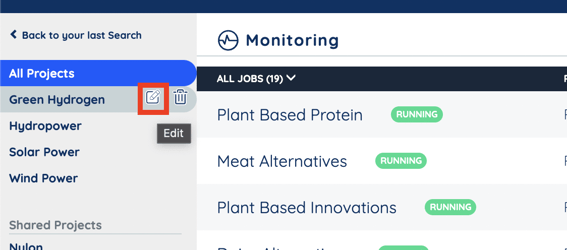
Don't forget to save by clicking on the blue tick :
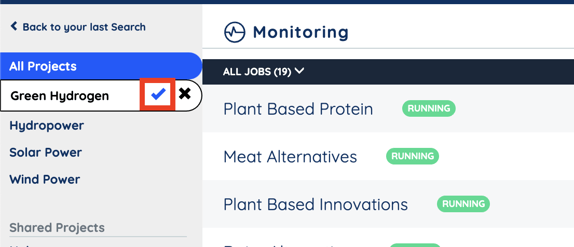
The system is exactly the same for your monitoring projects :