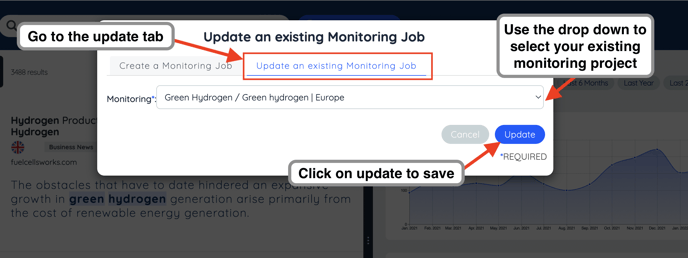In this article, we will go over how you can update existing monitoring jobs.
If you want to update a monitoring job, you can do so in a few simple steps.
Once you search updated, simply click on update monitoring job under your username on the top right part of your screen.
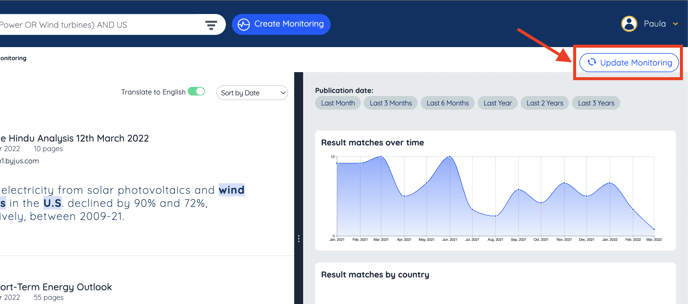
Or you can also update a monitoring job by clicking on Create Monitoring on the right side of the search bar, and then selecting the tab Update Monitoring job :