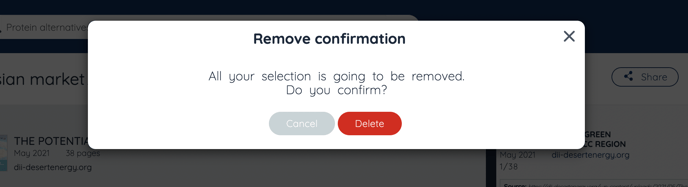Deleting a document from your folders
In this article, you will learn how to delete a document from your Folders
You can easily delete a document from a folder if you don't need it anymore.
- First, select the document you wish to delete by clicking on it
- A set of icons will appear, click on the bin icon
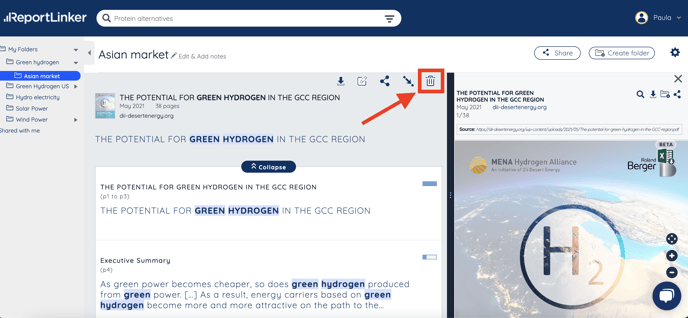
- Once the pop-up appears, simply confirm the deletion of your document by clicking on Delete